Download the AscentConnect mobile app
Access your loans from the palm of your hand
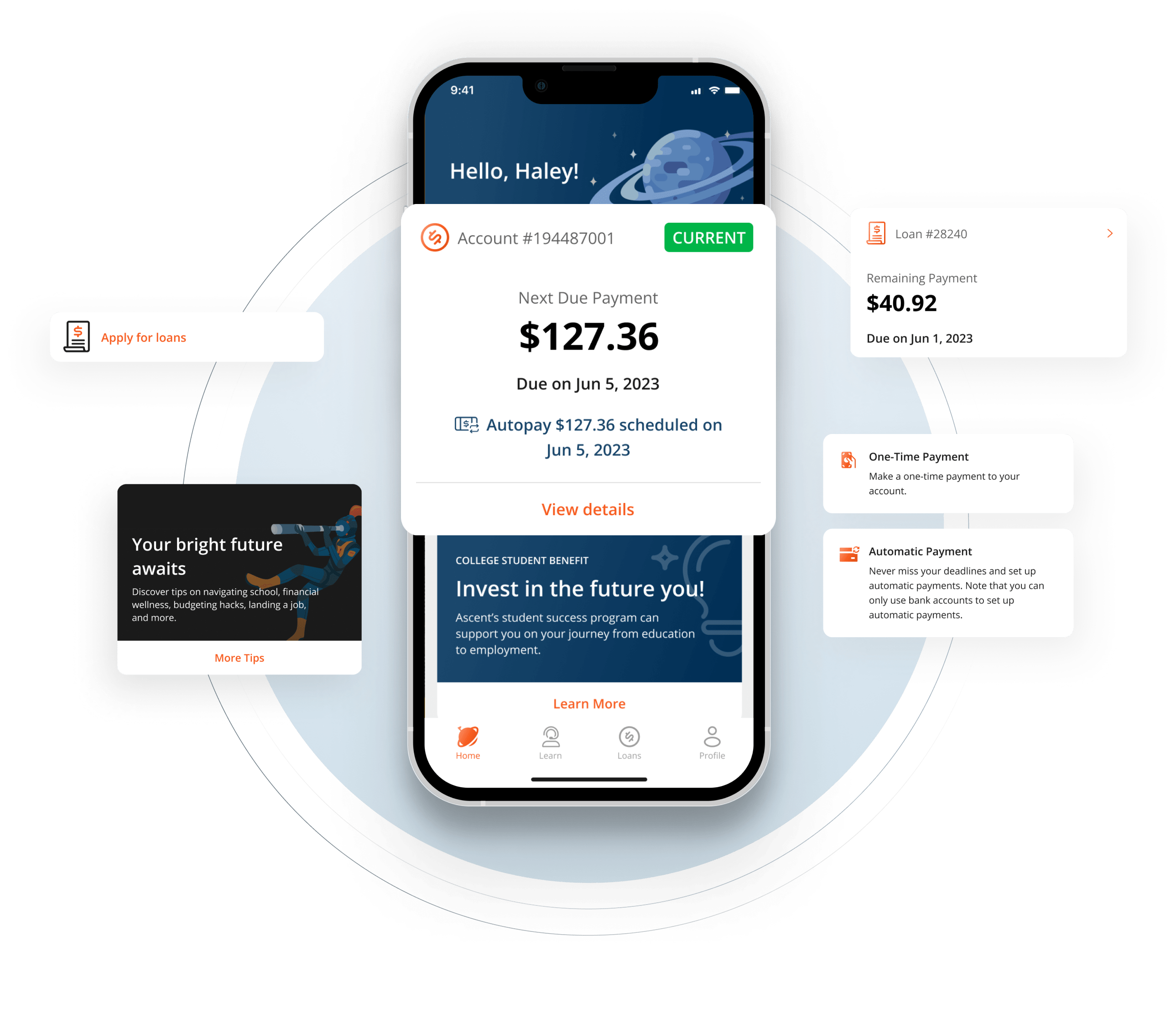
With the AscentConnect mobile app, you can:
Log in to your account from anywhere
Your loan information is available 24/7.
See your loan details and balance
Check your details when you need to.
Apply for a student or career training loan
Start a new loan application or continue an existing one.
Make payments and set up autopay
Got a payment coming up? Make a payment and set up autopay with AscentConnect.
AscentConnect Mobile App FAQs
What is the AscentConnect mobile app?
- Apply for a college student loan or bootcamp loan
- Make payments on your loan or set up autopay
- Check your Ascent loan balance
- Discover resources to support your educational journey
New features and resources are on the way – our team is consistently working to enhance your AscentConnect mobile app experience!
Which devices can I use the AscentConnect mobile app on?
How do I log into the AscentConnect mobile app?
If you don’t already have an Ascent account, you’ll be able to create one in the mobile app. You’ll then be able to use your login information in the mobile app and for your online Ascent portal.
I don’t see my loan information in the mobile app. What do I do?
If you’re still experiencing issues, please call 877-209-5297 toll-free Monday – Friday 7 a.m. – 7 p.m. (CT) or email us at [email protected].
I am getting an ``out-of-sync`` error message in the mobile app. What do I do?
If you’re still experiencing issues, please call 877-209-5297 toll-free Monday – Friday 7 a.m. – 7 p.m. (CT) or email us at [email protected].
Terms & Conditions
*The AscentConnect app is powered by Launch Servicing, LLC. and Ascent Funding, LLC. Please note: Ascent Funding, LLC loans are made available through Bank of Lake Mills or DR Bank, each Member FDIC. Ascent consumer loan products are made available through Richland State Bank, Member FDIC.




