Take the stress out of making loan payments
Make a payment, set up autopay, and stay updated on your latest loan balance with the AscentConnect app for Android or iOS.
Download the App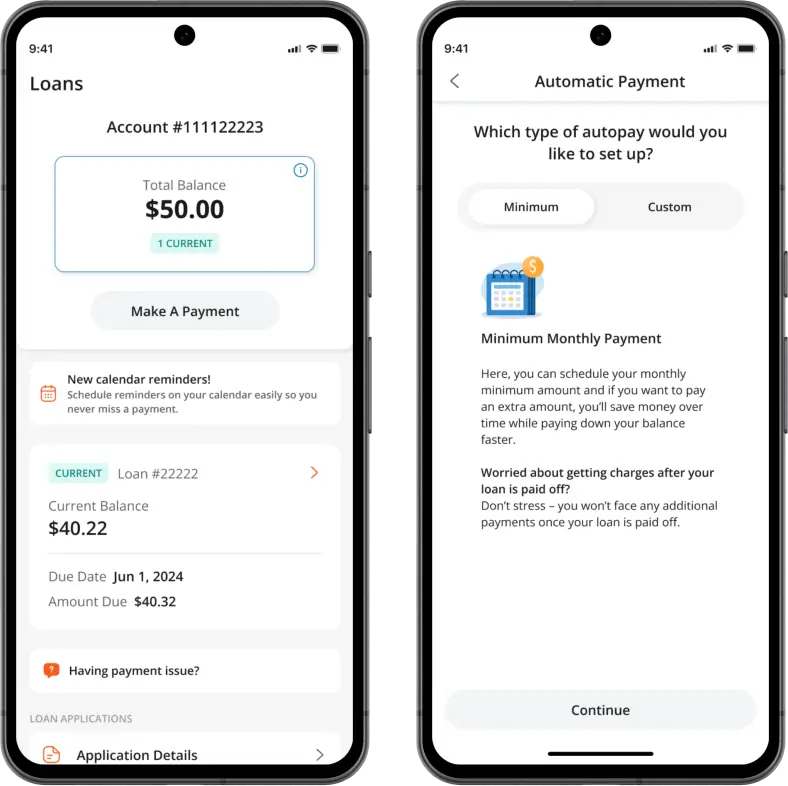
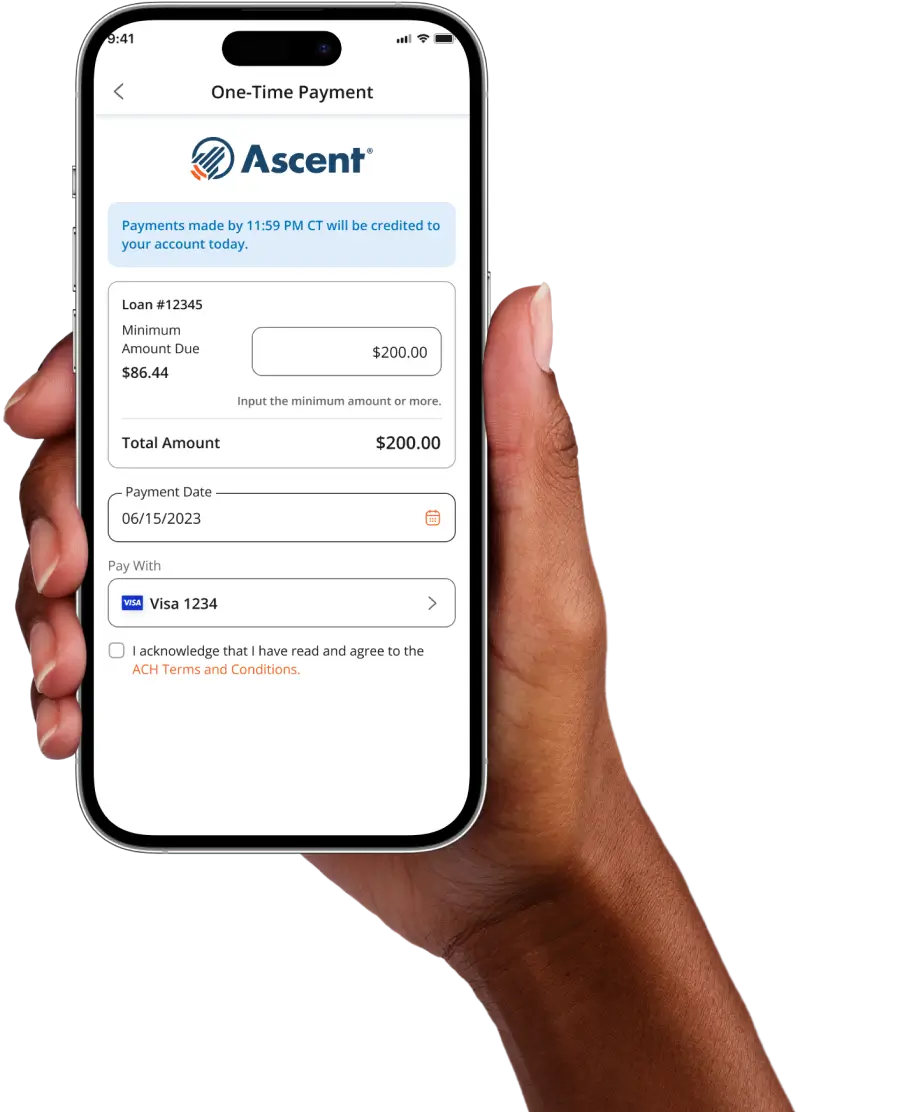

Scan this code with your smartphone
See your loan balance and update billing information
Make payments and set up autopay to save money
Start a new loan application, or continue an existing one
Make a payment, set up autopay, and stay updated on your latest loan balance with the AscentConnect app for Android or iOS.
Download the App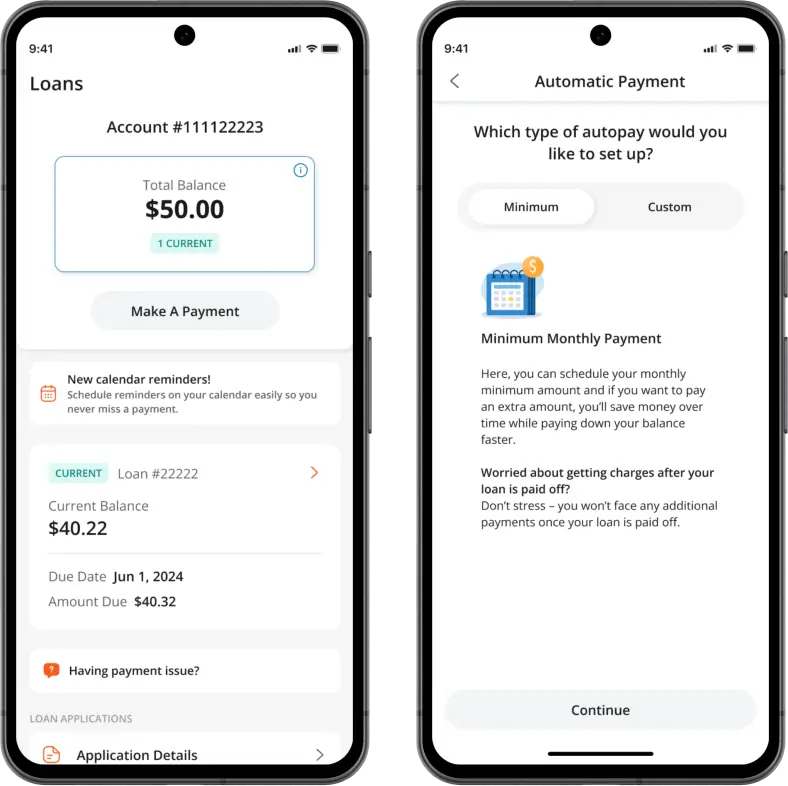
Our trusted partner, Launch Servicing, will work with Ascent to process your loan. For questions about your loan payments and to understand your repayment options, please contact Launch Servicing.
toll-free Monday – Friday 7 a.m. – 7 p.m. (CT)
Having trouble making payments? Contact Launch Servicing to discuss your options or fill out this form.
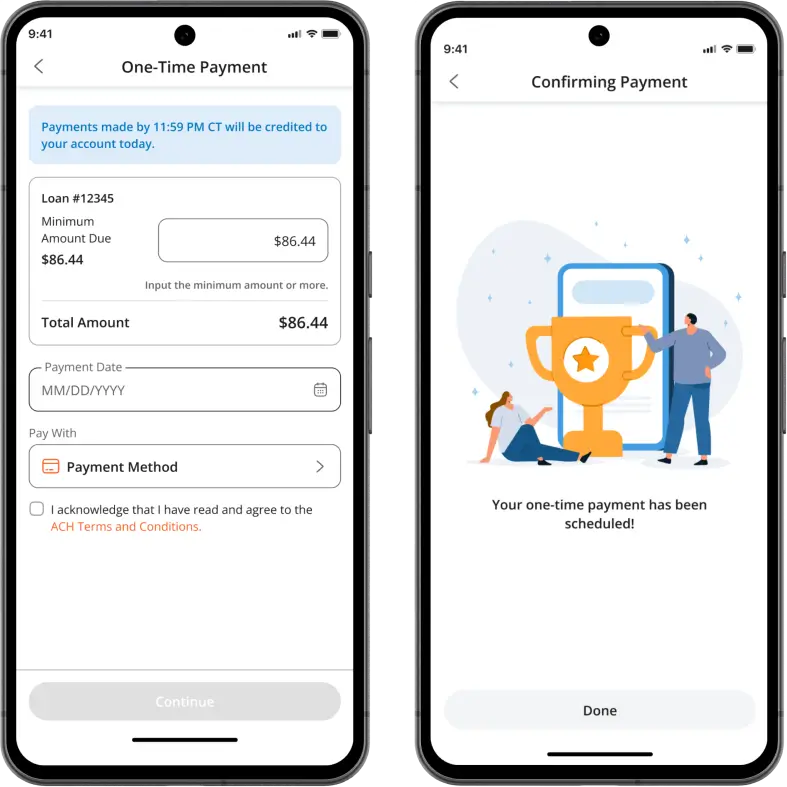
You have several monthly payment options for your Ascent loan, including automatic payments. After you’re approved for a loan, we’ll help you set up your repayment account with our trusted loan servicer, Launch Servicing. You can also download the AscentConnect mobile app to make a payment, set up autopay, and update your billing information at any time using the same credentials as your Ascent account.
To speak with someone directly about an existing loan or make a payment, visit AscentFunding.LaunchServicing.com or call 877-209-5297.
If you applied for your loan on or before June 9, 2019, visit Aspire online or call 1-800-243-7552 for more information.
Yes! You can set up autopay and schedule future payments through the AscentConnect mobile app. Plus, you’ll receive a discount when you set up autopay.
You can change your payment amounts and update your billing information by logging in to the AscentConnect mobile app.
Once you’re logged in, navigate to the Loans tab. From there, you can update your payment methods, manage one-time payments, and sign up for autopay.
If you don’t see your existing loans in the AscentConnect mobile app, you can check if you see your loan(s) on the online repayment portal at AscentFunding.LaunchServicing.com.
If you’re still experiencing issues, please call 877-209-5297 toll-free Monday – Friday, 7 a.m. – 7 p.m. (CT)
Launch Servicing, a leading loan servicing company, is Ascent’s trusted partner and is responsible for sending statements, helping with setting up your automatic payments to receive a discount, processing payments, helping you apply for cosigner release, updating your repayment plan (if you have a college loan and elect the Progressive Repayment option or apply for deferment or forbearance if you are having trouble making payments), and providing general account guidance.
All loans applied for on or after 6/10/2019 are serviced by Launch Servicing.
It's easy to make payments on your Ascent loan.